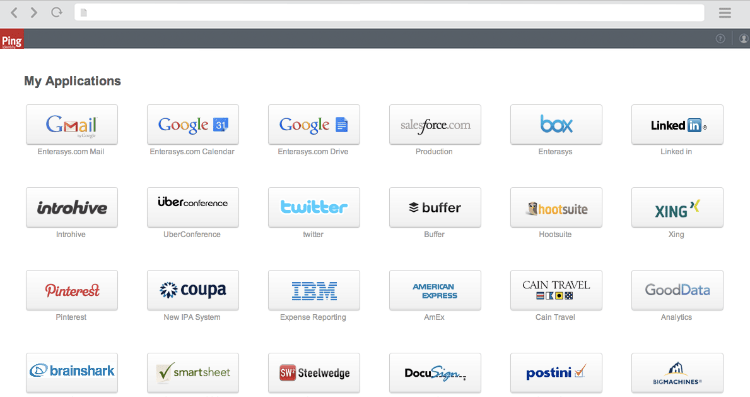
PingFederate is an enterprise federation server that enables user authentication and single sign-on. It serves as a global authentication authority that allows employees, customers and partners to securely access all the applications they need from any device. PingFederate easily integrates with applications across the enterprise, third-party authentication sources, diverse user directories and existing IAM systems.
Over the last five years we have deployed PingFederate and PingAccess based solutions for custorms in various industry segments and it has been a huge success due to the extensive features and flexibility offered by both the products.
One small piece we always thought was missing was a dashboard where all the integrated applications could be presented to the end user in manageable order. So here we are writting a small component in PingFederate to offer an application dashboard which looks as above.
Benefits of the application dashboard
- One place for all the applications integrated with PingFederate generated automatically (IDP initated SSO links updated automatically)
- Password Self-Care and Self-Service integration for profile management on the same page
- Non PingFederate applications can be added by administrators - Bookmarks
- Can be extended to cover PingAccess applications via PingAccess Admin API
- Administrators can add notes to the application icons for end users - App specific messages
- Administrators can publish messages to all authenticated users - Org wide messages
- Multiple categories (tabs) can be added on the dashboard to manage large number of applications
- Custom branding and localized user interface
How it works
- Application dashboard is a web application built in Java - Spring framework
- Deployment of the application is simple copy/paste and restart of the PingFederate runtime nodes
- Application catalogue is built automatically once the PingFederate API credentials are provided by an administrator
- Administrators can then change images or notes for individual applications as required
- Administrators can change the application URLs (IDP initiates SSO URLs to SP initiated SSO URLs)
- Profile pages can be customized by the administrator
- Branding can be changed as required